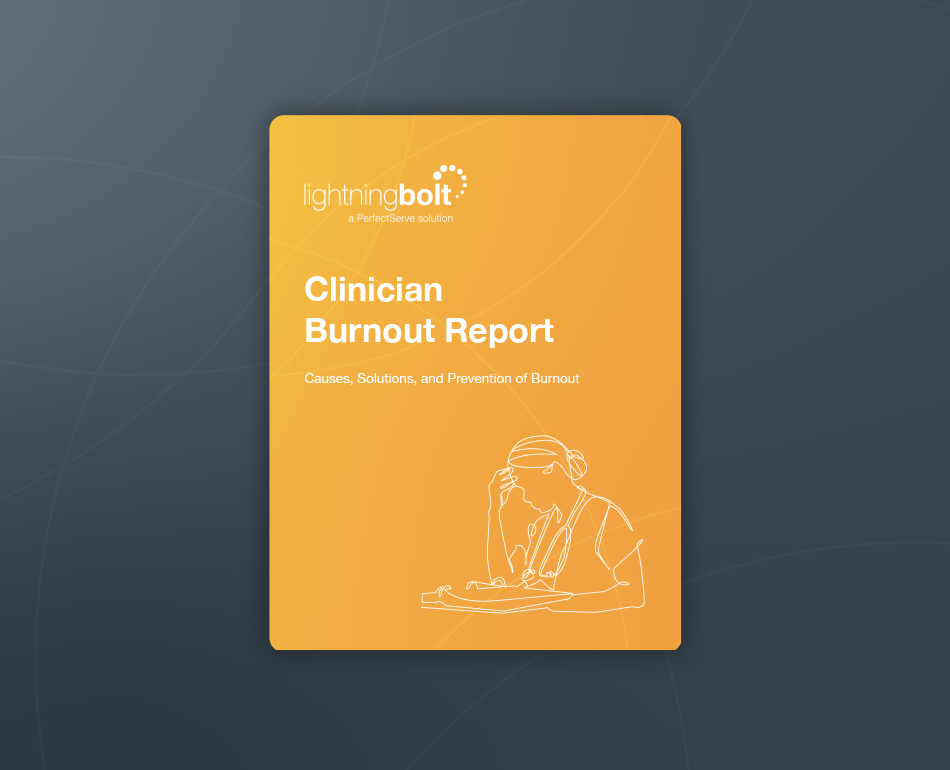How To Generate Gapless Schedules Across the Enterprise with Optimization

Organization
Northern Arizona Healthcare
Location
Flagstaff, AZ
Implemented Solution
PerfectServe’s Lightning Bolt Scheduling
TABLE OF CONTENTS
Background
Northern Arizona Healthcare (NAH) is the largest nonprofit healthcare organization in the region. With two hospitals and multiple primary care and specialty clinics, outpatient surgical centers, cancer centers, a children’s health center, air and medical transport, and other locations, the enterprise system serves more than 700,000 people. NAH is headquartered in Flagstaff, AZ, and consists of more than 3,000 physicians, nurses, and other experts.
This case study summarizes a recent webinar with NAH, including insights from speakers Taylor Quick, Scheduling Systems Support Specialist, Flagstaff Medical Center; Angela Peters, Flex Pool and Travel RN Manager, Flagstaff Medical Center; Jessica Abrego, Staffing Office Supervisor, Flagstaff Medical Center; and Jessica Pusl, Practice Supervisor, Northern Arizona Healthcare Medical Group.
Challenges
Many specialties within NAH were using another scheduling vendor for their physician scheduling needs, and though the solution worked in some ways, it offered limited functionality. Schedules made with this solution had to be printed out or emailed across floors and departments. At best, this system was unreliable, largely inaccurate, and very inconsistent.
Further complicating things, there was no central person or team maintaining this scheduling solution. Whenever users at NAH needed support, it was hard to get in touch with anyone who could help resolve issues or make changes to the on-call schedule. This made on-call workflows difficult to manage and the entire process a stressful experience.
Users at NAH wanted a solution that allows for more schedule automation and optimization while being accessible both from computers and mobile devices. They also needed a user-friendly, reliable solution that would create gapless schedules. Because making schedules changes with this solution was so tedious, NAH staff also wanted an easy-to-update scheduling platform that would make changes visible in near real time.
Implementation
NAH chose PerfectServe’s Lightning Bolt Scheduling for its shift automation and optimized scheduling capabilities. The implementation was complete in just a few months, which included onboarding approximately 500 providers. Lightning Bolt took the existing schedule information from the previous solution and used it to jump-start the new schedule-building process.
During this time, NAH also chose to implement PerfectServe’s Clinical Collaboration solution for their communication needs. This allowed for easy integration into the on-call schedule, which was now being built and managed in the Lightning Bolt application.
Results
Scheduling Across the Enterprise
NAH’s hospitalist group used Lightning Bolt for their scheduling needs before it was deployed across the system. Practice Supervisor Jessica Pusl had already seen the benefits Lightning Bolt brought to her department—automated scheduling, optimized on-call workflows, increased schedule access, and improved provider satisfaction—and knew these benefits would expand when all of NAH was live with Lightning Bolt.
With automated scheduling, Jessica said the entire organization can now rely on the rule-based, optimized solution to build accurate, real-time on- call schedules across the board. “We don’t have to put too much thought into it: the automation and optimization allow the schedules to be templated. It’s a lifesaver.”
The new user interface is user-friendly, easy to navigate, and color coded, which Jessica said “helps make things work better for our lives.” And since the enterprise-level implementation, scheduling workflows within the hospitalist group have only gotten easier. Before the enterprise expansion with Lightning Bolt, the hospitalist group still had to maintain some old scheduling workflows for providers outside of their group.
“Though our department has been using Lightning Bolt for a long time, we’ve seen increased value since it has gone enterprise wide. For our hospitalist group, we’re taking advantage of all the rules and advanced configurations that the solution can offer.”
Now that Lightning Bolt optimizes schedules for the entire health system, scheduling is easier for all of NAH’s specialties.
“Since [we’ve done the enterprise Lightning Bolt deployment], it’s been great for my department to not have to enter schedules on multiple platforms, which saves me a lot of time. It’s also nice to have one real-time scheduling source of truth when we need to see the schedules of groups that we support.”
A Single Source of Truth
Along with easier scheduling workflows across the board, all users at NAH now have access to a single source of truth for the on-call schedule. Every unit within the system, including the emergency department, can easily identify the right on-call provider by specialty at the click of a button.
“It’s super easy and fast to launch Lightning Bolt from our desktop, and teams like our transfer center have found it extremely useful to have this information readily available. It helps to ensure timely patient care,” said Angela Peters, NAH’s Flex Pool and Travel RN Manager.
Along with desktop access, physicians use the Lightning Bolt application on their mobile devices to see their schedules on the go. They’re able to make schedule change requests within the app, which grants them greater flexibility and autonomy over their shifts.
“The application is on every single desktop at NAH and is on Citrix, which is used on a daily basis,” Angela said. “Additionally, as a system, we can also manage our critical teams. The teams for stroke needs, neurology, and trauma can all be found on one schedule.”
Improved Schedule Automation
For users at NAH, the automation provided by Lightning Bolt has taken the time it takes to create three months of schedules down to just two minutes. And because providers make any shift swap or change requests within the app, schedulers like Taylor can rely on Lightning Bolt’s advanced technology to ensure schedules are fully optimized and accessible to everyone in real time.
“When we moved to Lightning Bolt, we saw that the solution had a lot more options in terms of functionality, including schedule automation, optimization, configuration, and more. The automation has been great—it’s a win-win,” said Jessica Pusl.
Greater Schedule Transparency
Having access to the schedule with any desktop or mobile device has been a huge improvement for NAH users. NAH uses HTML pages so everyone can see who’s on call from any computer. According to Angela, this is a boon for efficient communication: “Someone just has to look at the published call schedule and can engage immediately with the correct person.” This wasn’t the case before, as schedules had to be printed out or emailed across floors and departments. That created too many opportunities for errors and delays.
“We’ve seen huge changes in schedule transparency and workflow efficiency. The time it
takes to identify and page someone has gone down considerably, and that leads to happiness for our providers and end users, as well as better care for our patients. When the schedule is accurate, we’re able to avoid delays in care,” said Angela Peters.
Increased Provider Satisfaction
Lightning Bolt’s ease of use has drastically reduced provider frustration while giving a major boost to provider satisfaction. Within Lightning Bolt, providers can easily trade and pick up open shifts, which are then automatically updated within the schedule once a scheduler approves the changes. And though NAH opts to have this final check in place, Lightning Bolt can also be configured to auto-approve these kinds of requests.
Providers frequently express their satisfaction with the user-friendly interface of the Lightning Bolt desktop and mobile apps. In particular, personalized details—such as color-coded shifts and adjustable list views—make it that much easier for providers to see all of their scheduling information at a glance.
“[Lightning Bolt] gives them more autonomy,” Jessica Pusl said. “They leverage those on-call schedules every day, so it’s kind of a no-brainer for them. They love to have all of this information at their fingertips.”
Closing Schedule Gaps
A benefit to having universally accessible, up-to- date schedules is that it almost certainly leads to better call coverage. When the schedule is updated in near real time—Lightning Bolt updates schedules every five minutes—users can easily identify not just who’s on call, but if there are any gaps that need to be filed. Lightning Bolt will alert schedulers if any shifts are either overstaffed or need additional personnel.
Taylor Quick stated, “The centralized schedule is much better for our patient safety, because we have everyone’s on-call schedule at the click of a button. If any information is missing, we can alert our department admins in a timely manner to update their schedules.”
Thanks to Lightning Bolt’s innate flexibility, it’s also easy to add and remove users as often as necessary. Within a busy health system, change is usually the only constant, and a scheduling solution should offer the flexibility and scalability needed to adjust to changing staff needs. Whether an extra set of hands is needed for a shift or an entirely new provider needs to be added to the rotation, Lightning Bolt can handle it all with ease.
“The system makes it very easy to manage our staff. As providers leave the organization, it’s so easy for me to remove providers to make sure they’re no longer scheduled. This is also really helpful to ensure active staff are the ones who get put on the schedule”, said Taylor.
Detailed Reporting
Lightning Bolt is capable of generating detailed reports to provide a deeper understanding of scheduling trends, predictions, and staffing needs. At NAH, Jessica uses this capability to see how many open shifts there are in a given period of time, how many shifts each provider has, and if they may need to pick up or drop a shift based on their workload.
Dedicated User Support and Training
With the other scheduling vendor, NAH had no one to contact when problems arose or help was needed. By contrast, Lightning Bolt has long made top-notch customer service a cornerstone of its business model. This means offering things like dedicated training sessions with technical consultants, regular check-ins, 24/7 support, and much more.
“Our Lightning Bolt team—Simon, Tyler, and Connor— has been great,” said Jessica Pusl. “Our providers were pressed for time, and it was hard to find availability for them to attend the training sessions. To make it work, our Lightning Bolt team scheduled one-on-one sessions with them to make sure everyone got what they needed.”
As part of this business model, Lightning Bolt makes a dedicated support team available to all of its customers before, during, and after implementation. This team is always accessible and ready to help with administrative questions, schedule issues, workflow problems, and any other questions that arise.
“My post go-live experience has been wonderful. Connor and Isiah are always by our side and we talk frequently,” Jessica Pusl said. “They have even attended our staff meetings at the last minute to continue to show the team the technology that’s available to them. This has been a great collaboration between our organization and Lightning Bolt.”
At NAH, the Clinical Care Operations team—which is led by Taylor Quick—has taken the lead as a sort of super user for the Lightning Bolt application. This is a recommended best practice for every organization, and Lightning Bolt consultants are happy to train super users (whether they’re schedulers, admins, or even physicians) to make them a convenient, in-house resource for their teams. The “Lessons Learned and Best Practices” section below goes into this in greater detail.
“It’s great to have a single source of truth for our on-call use case system wide,” Jessica Abrego said. “We know everyone is following the same practice—we’ve been able to standardize on-call workflows and improve our process of connecting with the on-call provider. Our team is now a resource to all of our various specialty areas.”
Integrations
As noted, NAH chose to implement PerfectServe’s Clinical Collaboration solution after deploying Lightning Bolt. Customizable integrations are a crucial part of optimizing any health system’s tech stack, and by integrating with an advanced communication platform, NAH has streamlined not only their scheduling workflows, but also their communication blueprint.
“We decided to incorporate [the clinical communication platform] because we wanted a secure paging system for our alerts throughout the organization, including trauma, STEMI, and stroke,” Angela said. “The decision was made because of [the solution’s] capabilities and the robust integration with Lightning Bolt. It all starts with Lightning Bolt as our source of truth for who’s on call.”
This integration intermingles scheduling information with communication workflows, which means the right message always reaches the right person at the right time.
“This has helped ensure we’re delivering the best care to our patients,” Angela said.
Lightning Bolt was also integrated with UKG, NAH’s payroll system, to ensure worked shifts are properly aligned with payroll documentation. To put it simply, this integration gives providers complete confidence that they’re being compensated correctly for the hours they work.
Lessons Learned and Best Practices
Users at NAH offered some helpful criteria that other health systems should consider in the search for an optimized physician scheduling solution:
1
Look for Future-Focused Vendors
For most health systems, growth is a fact of life in one way or another. It’s often essential for meeting system goals, but many organizations don’t have technology solutions in place that can keep up with the desired pace of growth. NAH recommends finding scalable vendors that support both expected and unexpected growth—think fluctuating provider and staff numbers or the onboarding of new facilities—and other change within the organization. Lightning Bolt also helps with the identification of ideal super users to make internal training a natural part of the process.
“Since we started working with Lightning Bolt, we’ve increased the number of clinicians on the schedule, and it’s been really easy to expand the number of licenses we have,” said Jessica Pusl.
“We’re also in talks with multiple other departments, such as respiratory, to integrate their call schedules. We’ve recently onboarded OB, and we’ve been in talks about expanding to additional departments across the system. We see a lot of potential for more Lightning Bolt use in the future.”
2
Train, Support, and Utilize Super Users
As elaborated above, Lightning Bolt has a dedicated support team in place for NAH, but the best practice recommendation of utilizing super users still applies. A vendor’s support structure is critical, but supplementing that setup with an in-house group of experts makes it that much easier to address questions as they pop up. After all, not every question is likely to need vendor support. This may be in a fashion similar to NAH’s Clinical Care Operations team, which functions as a group of Lightning Bolt super users.
“Having an application owner or team that manages the solution was a critical part of our success with Lightning Bolt,” said Taylor Quick. “Before Lightning Bolt was used system wide, there was no owner, which made it difficult to control access, troubleshoot, and execute updates. Now, our Clinical Care Operations team has come forward to be the owners of Lightning Bolt, and we’re responsible for managing the solution. We can ensure information is populated for all departments because we have admin visibility into the schedules, and if there are any issues or missing data, we’re the first line of defense to resolve those items for our team.”
Angela Peters added, “One thing I would recommend is to take advantage of internal super users and stakeholders at the beginning. We were slightly delayed in identifying our super users and early adopters, but once we were able to leverage them, things got a lot easier.”
3
Promote Enterprise Relationships
For any enterprise deployment, it’s essential to build and support intra-organizational relationships to ensure adoption is streamlined and issues can be addressed quickly. Users at NAH found their schedules worked best within Lightning Bolt when all departments and specialties using it were communicating with one another and fostering close relationships.
“It’s important to form relationships across campuses and across the system,” stated Angela. “We’re a fairly small team, so we needed to do a lot of reaching out to other departments and form good relationships with them so we knew who to go to when we had schedule questions. This meant they also knew they had internal resources to lean on for any schedule questions or support.”
Conclusion
Lightning Bolt isn’t the only automated scheduling solution on the market, but other solutions often fall short when it comes to overall functionality, workflow capabilities, and customer training & support. In many ways, this hands-off vendor approach is still mainstream, and unfortunately, it leaves health systems of all sizes with frustrations, questions, and—in the case of organizations that use Lightning Bolt’s competitors—suboptimal schedules.
By implementing an enterprise-ready scheduling solution from a vendor with a growth mindset, health systems can expect optimized, gapless schedules that improve shift coverage, increase provider satisfaction, better data and reporting, and tighter integrations with other key clinical and IT systems. Now that Lightning Bolt is live across the entire NAH system, all of these benefits (and more) are playing out in real time every day.