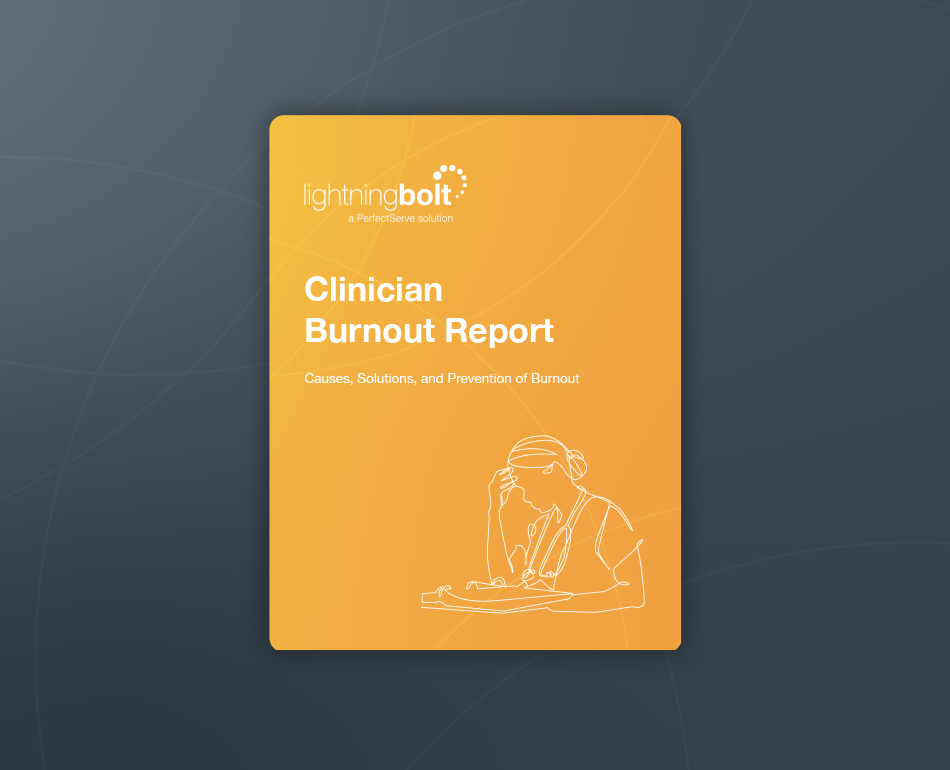How to Build Physician Schedules for the Holidays
TABLE OF CONTENTS

Bad news—that physician schedule you built in Excel and printed three weeks ago isn’t up to date anymore. With three-day holiday weekends like Labor Day around the corner, a better solution is needed to more capably support your patients, providers, and daily operations.
Here are the top three tips for building better holiday schedules that support on-call providers while mitigating patient frustration.
Benefits of Transparent Holiday Schedules in Healthcare
Better holiday schedules are equitable and transparent, and they’re built efficiently. Combined, these ingredients lead to more timely patient care. Other elements of better scheduling practices include:
- Taking clinician preferences into account
- Balancing holiday time off for all providers across the year
- Giving clinicians easy access to an up-to-date schedule at all times
- Ensuring last-minute swaps or changes are reflected in real time
Three Steps for Building Better Holiday Schedules in Healthcare
Step One: Pinpoint Your Scheduling Weaknesses
Building schedules by hand is an outdated, error-prone practice that can easily cause care delays, and it also wastes valuable time for your clinical and/or administrative staff. On top of being cumbersome, tackling this process manually makes it difficult to account for the last-minute schedule changes that often happen around holidays and other long weekends.
The following experiences may indicate that there are holes in your schedule-building process. Do any of these sound familiar?
- Inbound calls and messages often go to the wrong provider
- Holiday scheduling is its own process and is more complicated than it should be
- Schedules take an excessive amount of time to create, whether by hand or with Excel
- You have to go through multiple iterations of the schedule before a final version is published and distributed
- The “final” schedule contains errors that can’t be easily corrected
- Providers send in time-off and shift-swap requests that can’t always be accommodated
- The aforementioned requests sometimes get lost or mixed up
- Providers are often unhappy with their shifts
- There is no way to create reports to analyze scheduling trends and data
Though these frustrations may be hurting your scheduling process and complicating holiday and weekend schedules, they can be fixed with an optimized scheduling solution.
Step Two: Set Up Scheduling Rules and Preferences Ahead of Time
Because holidays and long weekends often lead to a large number of schedule changes in a short period of time, it’s imperative to have a system in place that can accommodate these complexities to keep the schedule up to date.
Advanced scheduling software is driven by unique rules that ensure departments are adequately staffed in advance for holidays and that patient calls are going to the right provider, no matter the day, time, or reason for the call. The scheduling rules are established during the implementation phase, meaning every schedule generated after go-live will be built in accordance with those requirements, no matter what time of year it is.
When holidays roll around, care team staff can request time off and shift swaps on their own time, and these requests can be automated so a scheduler doesn’t have to accept them. However, if a real-time change occurs—maybe a nurse suddenly needs to take the day off because her son woke up with a headache—automated software can seamlessly handle a shift-swap request and adjust the schedule accordingly.
An added benefit for providers is the ability to see their time off way in advance, giving them more autonomy over their vacation and time-off plans. For example, if a clinician knows a few months in advance that she’ll be off call over the entire Christmas holiday, she can better plan a family vacation to see extended family.
Automated software can also track which providers worked which holiday to equalize their hours and holidays off across the calendar year (or for any preset amount of time).
For example, if Dr. Kelly had three days off to celebrate the Fourth of July last year but had to work call on Christmas Eve, automated scheduling software can ensure he won’t work Christmas Eve this year. He may work first call on the Fourth to allow other providers time off this year, but next year, he’d work the second or third call. The options are endless.
Tracking holiday hours worked is critical, as many healthcare organizations offer additional pay for holiday shifts. Let’s say Dr. Frisbie wasn’t scheduled to work on Labor Day this year, but Dr. Kim requested a shift swap within the scheduling system to have the day off to be with her children who will be home from school. Dr. Frisbie accepts the swap request, and the change is reflected on the schedule in real time across the organization.
By having automated software that can track these schedule changes, there’s no room for human error. Schedule reports can be generated to ensure Dr. Frisbie is paid accurately for her holiday hours, even though she wasn’t originally scheduled to work them.
Step Three: Personalize Voicemail Prompts for the Holidays
Holidays and weekend closures impact the call schedule, especially for smaller practices. If not properly handled, these closures can also delay care and cause patient frustration.
A simple, automated phone tree with guided steps is helpful for these situations, but it needs to be updated to reflect schedule changes related to three-day weekends or holiday closures. That’s why the final step to building better holiday schedules is to ensure your healthcare voicemail prompts are updated for the season and that all inbound calls are routed to the correct place and/or provider.
This can look very different depending on the size, location, and structure of your organization, but in general, a good rule of thumb is to add a message in your phone tree before and during any extended or holiday closure. This will prompt inbound callers to listen more carefully to the menu options so they have a complete understanding of the revised operating hours and know how to connect with a provider or nurse if the situation warrants it.
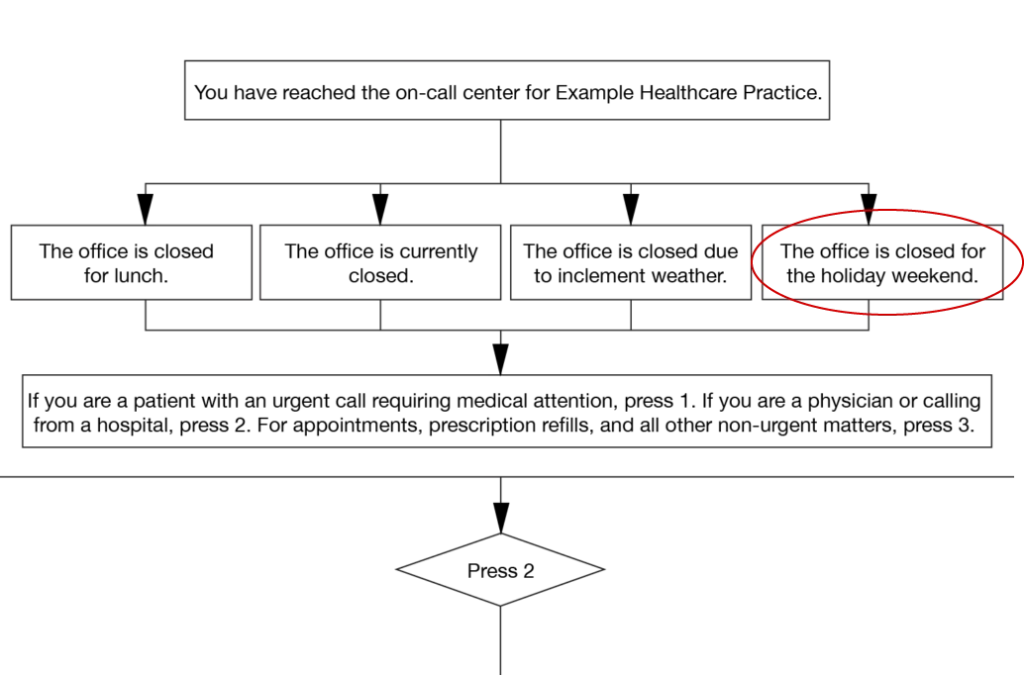
Additionally, clinicians who aren’t working during a holiday shouldn’t be interrupted with calls or messages about their jobs. An accurate schedule helps to ensure that all inbound calls go to the clinician who is actually on call.
Key Healthcare Scheduling Takeaways and Tips
- Outdated scheduling processes make it difficult to keep up with the scheduling demands of the holiday season
- Pinpointing existing scheduling gaps and difficulties will help to reveal specific areas for improvement
- Using optimized scheduling software to build schedules year-round offers many benefits, from saving scheduler time to enhancing provider satisfaction to accelerating patient care delivery
- Voicemail prompts should be updated before and during holiday closures to ensure patients are educated and their needs met
- Bonus tip: Integrating your scheduling platform with other key technology—like the EHR, clinical communication software, payroll system, or even Outlook—will drive broader scheduling transparency all throughout the year while enhancing other important clinical and administrative workflows.
Are you tired of the frustrations presented by holiday schedules? As it turns out, building better holiday schedules that keep patients covered and providers satisfied is much easier when you have the right software.
For a more comprehensive breakdown about the features of a best-in-class scheduling solution, check out our guide: Choosing an Enterprise Provider Scheduling Solution.