Event Replay
A Roadmap for Change Management Projects
Watch NowTABLE OF CONTENTS

It’s that time of year when things go bump in the night—but for some providers and schedulers, the real horror happens when schedules lead to gaps in coverage or overworked clinicians.
From ghost shifts haunting the calendar to terrifying last-minute swap requests, these spooky scheduling nightmares are all too real.
Let’s shine a light on the scariest tales from the trenches and show you how to avoid falling victim to them!
Carina, a scheduler at the Children’s Specialty Center in Minneapolis, was responsible for updating provider schedules with templates to streamline workflows. The templates were crucial—patient schedulers depended on them to appropriately schedule patients based on the provider’s availability.
In the rush of the day, Carina forgot to check a box in their ancient scheduling system (we’re talking 20-plus years old) that allowed the schedule to update with those templates attached. She didn’t realize her mistake at first, but within a few hours, she began to receive messages from providers and even a supervisor about the missing templates. This caused mass confusion and disrupted patient appointment scheduling.
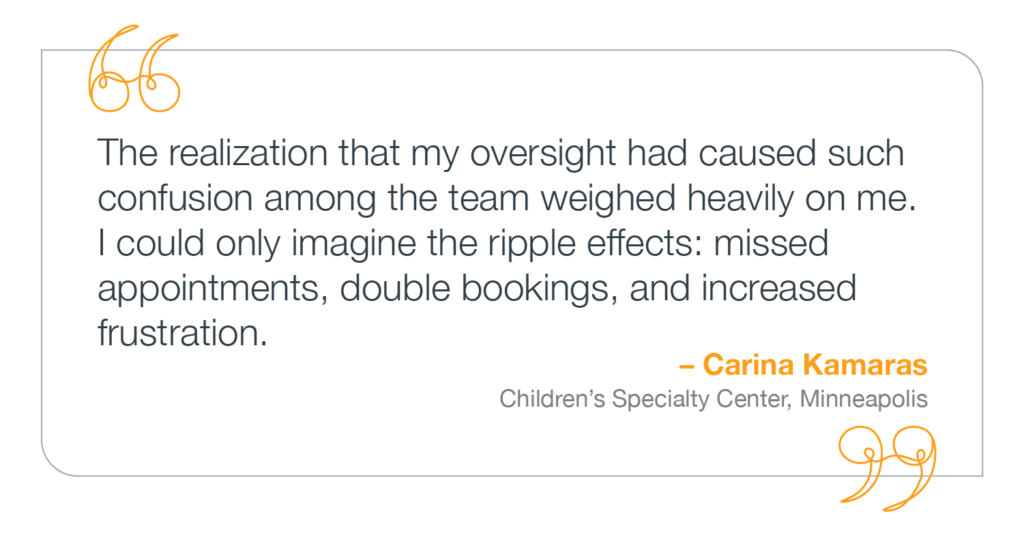
Carina said panic began to set in as she rushed to investigate. She quickly logged in, found her mistake, and checked off the empty box. As she made the change, she communicated with the providers, apologizing for the confusion and assuring them that everything would be resolved shortly. She implemented the update, holding her breath as she awaited confirmation that the templates were now accessible.
Since this frightening incident, her organization has implemented automated healthcare scheduling software. No boxes have to be checked to ensure templates are attached to schedules—patient schedulers can now look at the optimized schedules and easily assign providers to the templates.
Tech to Tame the Terror
With the new and improved scheduling software, Carina has total peace of mind because she longer has to manually attach the right patient scheduling templates.
Travel nurse Ashley knows about the unpredictability of contract shifts all too well. While stationed at a small hospital in Hawaii for a five-month contract, she encountered a truly nightmarish scheduling mishap in her first week!
For the first three days of her contract, Ashley was in orientation, getting familiar with the hospital’s departments. The small hospital used an old-school Excel spreadsheet for schedules, which were printed and posted in each department. After her last day of orientation, she was excited to begin her first overnight shift in labor and delivery the next day.
That evening, Ashley had plans to FaceTime her family for a special celebration—her mother’s final day of radiation. But just an hour after leaving the hospital, she received a call from an admin asking, “Hey, we have you on the shift tonight. Where are you?”
Stunned, Ashley explained that she wasn’t supposed to start until the next day. Somehow, she’d been added to the schedule without notice. Despite the mix-up, she ended up working the unexpected “phantom” shift that night in the labor and delivery department!
Tech to Tame the Terror
If this hospital used scheduling software, schedulers could have assigned Ashley to an “orientation” shift that blocked her from working in any other capacity until her orientation had been completed.
Brett, a neonatologist in Tennessee, recalled the harsh scheduling conditions of his residency program some years ago. As Chief Resident, he was responsible for creating both yearly “master” schedules and monthly shift schedules for residents. The monthly schedules assigned each person to either “service” or “research” rotations.
The research schedule was relatively straightforward, with providers working 8 to 5 during the week and only one or two weekend calls per month. However, the service schedule was much more demanding, with residents working 80 hours per week. Additionally, post-call days were part of their time off allotment of four days per month. Brett recalls working an entire week and then being assigned an in-house call shift on Saturday. He went in at noon and worked until Sunday morning, and then Sunday was his “day off” before he had to work another full week starting on Monday. With this schedule, his time off was really more like two full days a month.
While Brett endured many of these shifts himself in the first two years of residency, he ended up spending a significant portion of his time in year three—when he was Chief Resident—building schedules by hand. He and his co-schedulers had to put schedules together for over 60 people, which meant balancing rotation requirements (depending on the resident’s year in the program) and individual requests submitted by residents. The monthly schedules only added to the layers of complexity.
“When we did the master schedule, we had to lock ourselves in our office for nearly a month to figure it all out,” Brett said. “[We were] juggling so many people and making sure we had the right amount in each rotation each month in addition to making sure they all satisfied all of their requirements.”
Tech to Tame the Terror
If Brett’s department had used technology to handle schedules, he could have spent less time digging through spreadsheets and more time gaining useful experience in his role as Chief Resident by treating patients and conducting research.
Scheduling gone bad can have some very frightening side effects that erode satisfaction for all kinds of clinicians while making patient care harder to facilitate. Scheduling really is the foundation upon which everything else is built, but that doesn’t mean it has to be scary.
Don’t let your team fall victim to curses, phantom shifts, or healthcare haunts! Protect your entire care team from turning into overworked zombies and your schedulers from experiencing the fright of schedule forgetfulness with advanced healthcare scheduling software.