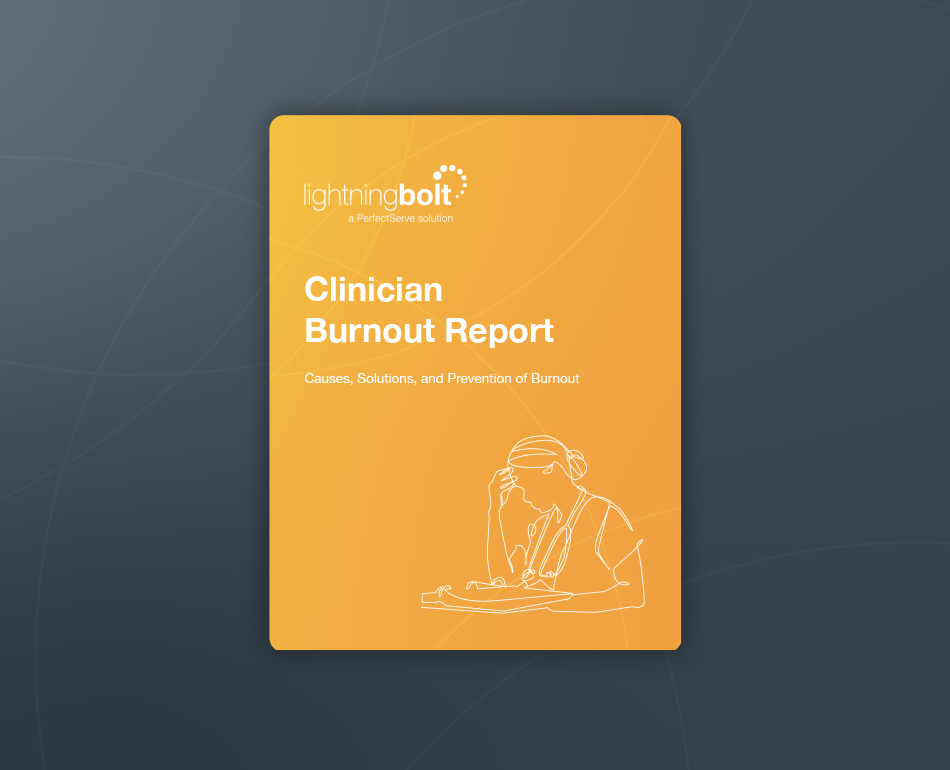How to Create Scalable, Transparent Schedules with Optimized Scheduling Software

Group
Foot and Ankle Surgery at
Genesis HealthCare System
Specialty
Surgery
Implemented Solution
PerfectServe Lightning Bolt Scheduling
TABLE OF CONTENTS

Many organizations are taking an enterprise approach to consolidate vendors and unify scheduling around one source of truth. Genesis HealthCare System—which includes a range of specialties and care locations—has deployed PerfectServe Lightning Bolt Scheduling across its locations to take advantage of a unified and transparent scheduling experience. Click here to read another success story featuring the Center of Surgical Excellence at Genesis HealthCare System.
Background
Alyssa Fitch, Genesis Foot and Ankle’s Practice Manager, used to build call schedules manually. After the practice was acquired by Genesis HealthCare System, Alyssa knew she needed new tools to modernize their provider scheduling workflows to more effectively manage her providers.
Challenge
Before the practice joined the Genesis HealthCare system, Alyssa would buy a paper calendar for the year, write out the entire schedule, and get provider feedback. She would then type the schedule up, print it out for her providers, and fax it to Patty Alexander, the switchboard operator.
This usually took three to four weeks to complete during the months of November and December. At some point, Alyssa switched to building shift schedules for six months at a time, but even then, the process still took one to two weeks from start to finish.
Any time changes had to be made, Alyssa would edit the schedule by hand, print out new schedules, and fax the updates to Patty. This process caused many issues with both switchboard workflows and call coverage:
- Providers commonly needed last-minute adjustments to their schedules, meaning changes were rushed and several iterations of the schedule were printed and distributed before it was truly final.
- On Fridays, Alyssa would fax changes to Patty and confirm via text message that they had been sent. The practice had to “cross their fingers” that changes were received in time and that no emergencies would happen—and no larger changes would be needed—over the weekend.
- If a change was needed over the weekend, providers had to call Patty directly. Patty then had to make changes to the printed schedule by hand.
- Alyssa did her best to make schedules as fair as possible, but manual schedule builds made this exceedingly difficult. It was hard to audit previous schedules to examine trends, and leaving it up to one person to completely account for every provider preference, every time-off request, and every other relevant scheduling detail is a tall order. Mistakes are just harder to avoid with manual scheduling processes.
Implementation
When the practice merged with Genesis, Alyssa was particularly excited to implement Lightning Bolt since it would give them a chance to revamp their scheduling process from start to finish.
After going live, the solution could auto-generate the schedule in six-month blocks, which makes it much quicker and easier for Alyssa to input adjustments after the fact.
Now, when changes are made to the schedule, Patty no longer has to check for a fax from Alyssa—she has her own list view of the call schedule inside the Lightning Bolt application. This also means that Patty never has to make schedule changes on her end.
“Eliminating the faxing workflow has been really nice,” Alyssa said. “It’s great to have [the call schedule] right there in front of us on the computer.”
During the implementation process, Alyssa’s dedicated Technical Consultant, Sam Snider, was there to get Genesis Foot and Ankle up and running on Lightning Bolt, which includes training end users on the system. Alyssa simply sent Sam a copy of the prior year’s schedule, and he was able to build the call schedule out in a few days.
Learning a new solution can be an uphill battle, but Lightning Bolt prioritizes education and ease of use to lower this threshold. Throughout the implementation process, Sam provided personalized training sessions for Genesis Foot and Ankle users.
Because Alyssa is the only practice manager, she wasn’t able to attend every training session. But thanks to the quality of the training sessions she did attend, the overall intuitiveness of the Lightning Bolt platform, and Sam’s consistent support, her confidence in the process never waned.
“Even though I missed [some training sessions], I was confident because [the system] was so easy, and having Sam made it easy to reach out whenever an issue came up.”
Results
Auto-Generation
Lightning Bolt now auto-generates the practice’s schedule, and with all of the allocation and equalization rules in place, call schedules are now fully balanced and equalized. When changes are necessary, Alyssa can take care of them in just a few minutes. At the request of her providers, Alyssa still prints physical copies of the schedule, but because changes are less common, it’s rare that she has to print more than once.
Time Savings
Before Lightning Bolt, Alyssa typically spent weeks writing out the schedule and getting feedback from her providers. Now, she hits the auto-generate button and watches the schedule populate in a matter of minutes.
“I like the auto-population feature of Lightning Bolt. Now, [the process of building the schedule] is not long at all. I hit generate and touch base with the providers. If I need to make changes, it’s super quick.”
Switchboard operator Patty now sees any schedule changes in her own list view, which means Alyssa no longer has to fax everything to her. This eliminates extra phone calls and texts.
Scalability
As with any practice, Genesis Foot and Ankle occasionally has to onboard a new provider. Because the Lightning Bolt system takes a provider’s prior shift patterns into account to optimize and balance the schedule, it’s reasonable to think that new providers—who have no history in the system—may be at a bit of a disadvantage. But that’s not the case with Lightning Bolt, which can “act” as though new providers have worked a number of shifts already to ensure they won’t receive a disproportionate number of assignments to make up for a perceived gap. No matter when a new provider joins the team—be it at the start of a six-month schedule block or in the last month—Lightning Bolt’s auto-generation feature can accommodate them fairly.
Before and After

Conclusion
Manual scheduling is a common practice that aims to build fair and accurate shift schedules using an outdated approach. This means many healthcare organizations still face challenges that echo Genesis Foot and Ankle’s previous scheduling difficulties: broken or incomplete schedules, lost shift change requests, and a drawn-out, needlessly complicated process for building on-call schedules. Providers often work in multiple locations, which means manual scheduling only becomes more difficult, and providers and schedulers usually pay the price.
Investing in Lightning Bolt’s optimized scheduling software has been a powerful process improvement step for Genesis HealthCare. By implementing a rule-based scheduling solution, Genesis has equipped all of its locations with an automated scheduling platform that saves provider time, improves scheduling accuracy, boosts provider satisfaction, simplifies daily operations across multiple care sites, and provides a dedicated consultant team to help users when issues or questions pop up. Alyssa, Patty, and all of the providers they work with at Genesis Foot and Ankle are happy to be cured of their scheduling ills with a proper dose of Lightning Bolt technology.