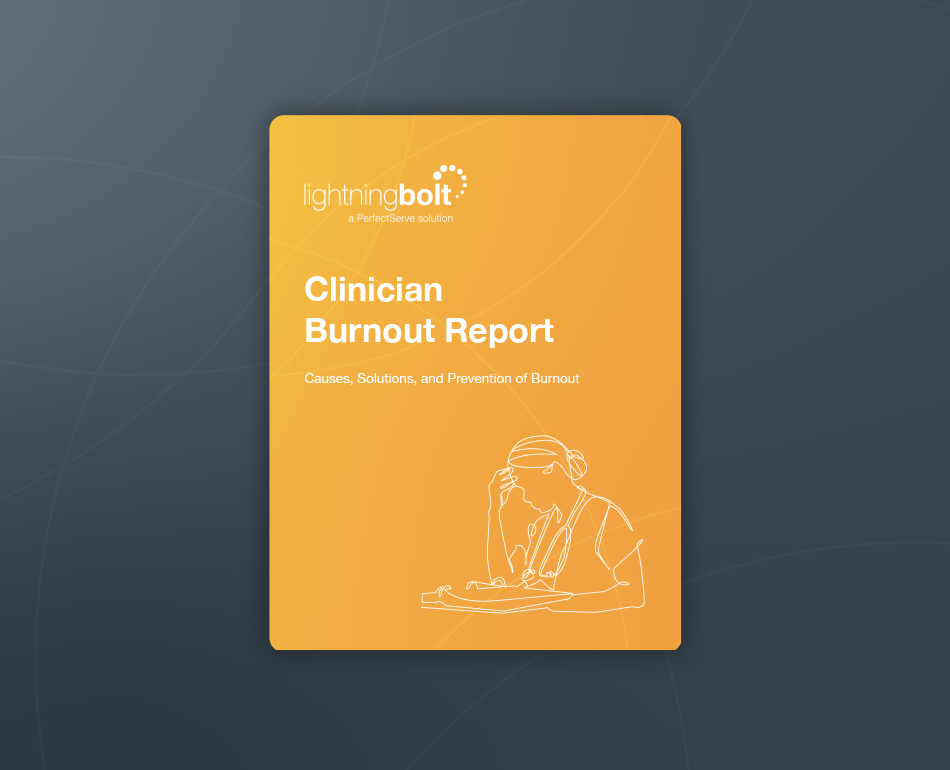How to Build Medical Residency Schedules
Five Steps to a Successful Resident Schedule
The success of resident programs often hinges on a schedule that accounts for all requirements, rules, and provider preferences, but creating that schedule can be challenging without the proper tools.
Use the checklist below to streamline the creation of effective residency schedules:

Medical Resident Scheduling Checklist
Step 1: Simplify Scheduling Tasks
For far too long, residency programs have managed shift building by hand or via Excel worksheets. These processes are tedious and make it difficult to distribute up-to-date schedules that are readily accessible by all interested parties.
Scheduling software can simplify the process for resident schedulers and program managers with functionalities like:
- Drag-and-drop shift scheduling
- Real-time adjustments and notifications
- Automated shift swaps
My method for building resident schedules is easy and produces up-to-date, accurate schedules every time.
Step 2: Account for All Required Regulations
Creating a residency schedule necessitates the use of specific rules to ensure residents meet all hour requirements, are placed in appropriate shifts, and satisfy all graduation prerequisites.
With automated software, accounting for these regulations is as easy as creating a unique rule for each regulation.
Examples of rules to include in the scheduling algorithm include:
- Specialty rotation hours
- On-call schedules
- Duty hour restrictions
- Shift maximums
- Scheduling blocks
- Continuity of care
- Conferences / training requirements
I can easily build resident schedules that account for all pertinent rules and regulations.
Step 3: Evaluate Resident Supply and Demand
An automated scheduling solution should accurately staff the appropriate number of providers for each shift based on demand and will even alert schedulers when this need isn’t met.
For example, a scheduler may know that due to past patient demand, more physicians and residents are needed on Friday nights. The solution will fill any gaps in the schedule to make sure provider supply matches the projected patient census. Other supply and demand considerations include shift swaps and time-off requests.
I can readily build schedules that match resident availability with expected patient demand.
Step 4: Balance Workloads
Ensuring shifts and workloads are equally distributed means residents have enough time—and mental capacity—to attend training sessions and conferences that are crucial to program completion and professional development.
After creating the schedule, evaluate tougher shifts and be sure no one person gets those assignments more than others. Balancing shifts ensures duties are spread evenly among residents, including:
- On-call duties
- Patient load
- Shift allocation
I have a solution or workflow that allows me to consistently prioritize the wellness of my residents while producing the best schedule possible.
Step 5: Consider Resident Preferences and Requests
Countering the effects of resident burnout means implementing solutions that prioritize provider wellness. Trying to keep up with preferences by hand—such as preferred junior/senior resident pairings and which call shifts attendings prefer to work—can be challenging.
Automated scheduling software can account for schedule preferences and build them into schedules as much as possible. This capability also:
- Streamlines communication between residents and schedulers
- Prioritizes provider satisfaction
- Automatizes time-off and shift swap requests
- Alerts providers to any changes made to the schedule in real time
- Creates a single source of information for the most accurate, up-to-date schedule
I can easily and accurately keep track of my team’s preferences, time-off requests, and other relevant scheduling information.
If you weren’t able to check off all, or even most, of the points on this checklist, it may be time to consider a solution that can help you create better resident schedules. If you’re still creating schedules manually—whether by spreadsheet or otherwise—the potential for human error is always present. These errors can impact residents’ work-life balance, GME requirements, patient care delivery, and more.
With an automated solution in place, the features and functionality described in this checklist come together to auto-generate accurate, optimized resident schedules each and every time.
Manual vs. Automated Healthcare Scheduling
Here are other considerations to explore when comparing manual or outdated scheduling
methods against an automated scheduling solution like Lightning Bolt:

Spreadsheet
Time-Consuming
Manually creating a schedule becomes inherently more complex with larger groups, specific requirements and limitations, and more intricate specialties.
Lost or Misplaced Requirements
Producing a schedule that accounts for all requirements is no easy feat. Producing a schedule that accounts for all requirements AND is optimized for every single person on the schedule is almost impossible.
Variation Fatigue
There’s no reliable or accurate way to track last-minute changes or ensure you’ve got the latest version of a schedule. This can lead to residents either not meeting or exceeding their requirements, which means having to repeat a rotation or wasting some of their valuable time. This also means there may be multiple versions of a schedule floating around.
VS
Unable to Track Hours
Historical data can easily be lost or modified unbeknownst to the resident or chief resident. When there is not a standardized protocol for tracking and monitoring hours, this data becomes vulnerable.
Troublesome Integrations with GME Programs
Manually importing scheduling data into the designated GME program leaves room for unintentional errors and potential loss of data.

Lightning Bolt
Time-Saving
As an automated solution, Lightning Bolt can reduce the time spent creating schedules by up to 95%. This is a huge win for chief residents and program managers.
Worry-Free Rule Implementation
Lightning Bolt’s algorithm uses a powerful process called combinatorial optimization. It has the unlimited capacity to accommodate requirements and produce optimized schedules that incorporate scheduling blocks, duty hour restrictions, and other obligations such as continuing education credits.
Real-Time, Accurate Schedule Adjustments
Our cloud-based solution is readily accessible by desktop and mobile app and allows for quick schedule changes or swaps with colleagues. This promotes greater schedule transparency across the board. Unlike other platforms, Lightning Bolt updates schedules every five minutes, and it keeps track of all shifts worked as far back as the solution go-live date.
Transparent and Accurate Shift Reflection
Lightning Bolt allows administrators to leverage advanced analytics, detailed reporting, and essential integrations to validate resident competencies and clinical rotation hours.
Fast, Flexible, Intuitive Integrations
Lightning Bolt automatically feeds scheduling data for residents into their respective GME programs. This ensures compliance and removes the risk of human error.
Want to learn more about the benefits of automated residency scheduling?
Read our Residency Scheduling Guide or contact us today!