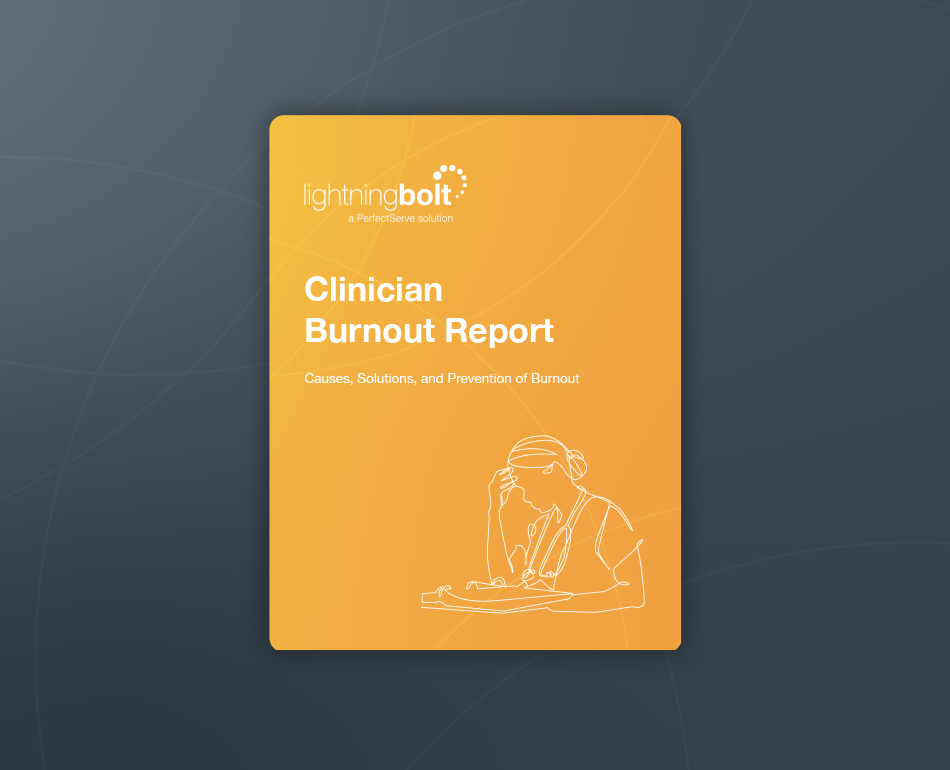Clinical Alerts: Order Notifications Integration
TABLE OF CONTENTS

Overview
PerfectServe’s experienced clinical staff can work with your organization to determine orders that are appropriate for automated notifications, such as consult or STAT orders. When an in-scope order is placed in the EHR, PerfectServe will instantly and dynamically route a secure notification to the appropriate healthcare provider and/or nurse.
Practical Benefits
Real-Time Notifications:
When an in-scope order is placed in the EHR, the PerfectServe integration means instant notifications are sent to relevant healthcare providers. This ensures that critical information reaches the right people without delay.
Automated Escalations:
The system can automatically escalate notifications if the initial recipient does not respond within a specified timeframe. This is particularly crucial for STAT orders where immediate action is required.
Streamlined Workflows:
Integration with the EHR eliminates the need for manual entry and follow-ups, reducing the risk of errors and saving time. Orders are communicated directly from the EHR to the PerfectServe platform, ensuring a seamless workflow.
Comprehensive Documentation:
All communications and actions related to consult and STAT orders are documented, providing a complete audit trail for compliance and quality assurance purposes.
Enhanced Patient Outcomes:
By ensuring timely and accurate communication, this integration can help to improve patient outcomes. Rapid response to STAT orders can be life-saving, while efficient handling of consult orders ensures that patients receive specialized care more promptly.
Integration Protocols
HL7 ORM Integration:
This is a common message type that holds information about a request for materials or services. ORM messages can handle a variety of order types, including diagnostic tests (e.g., lab tests, imaging studies), medication orders, and procedures. This flexibility makes them widely applicable across different clinical scenarios.
Take It With You!
Want to keep this information handy? Click the button below to download a PDF and take PerfectServe’s integration insights with you.