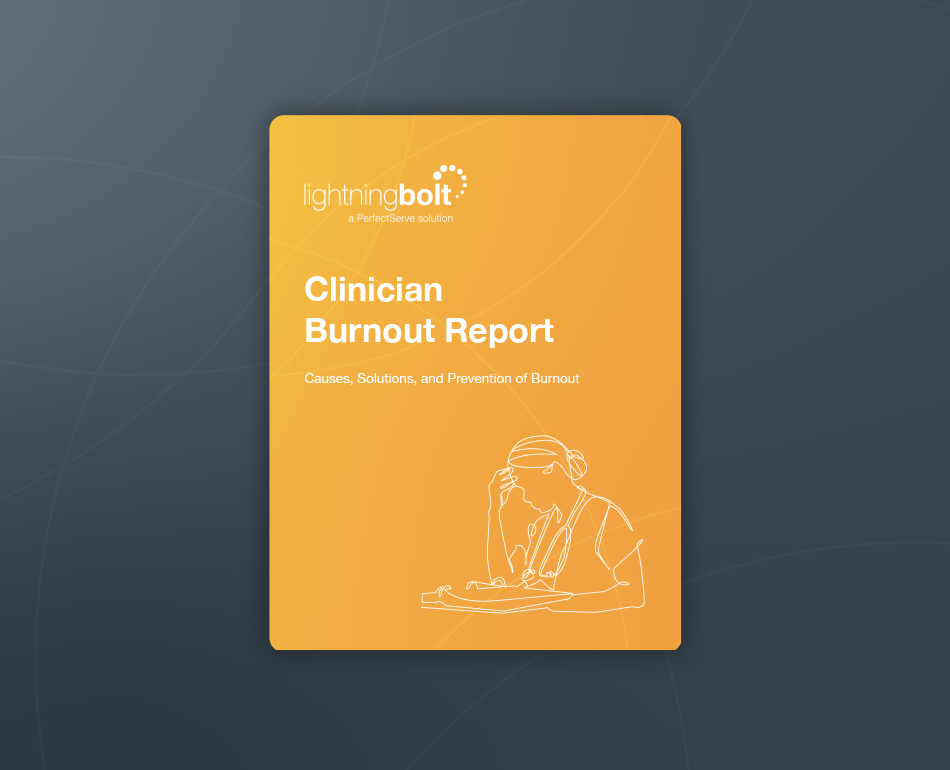Embedded Messaging Integration
TABLE OF CONTENTS

Overview
PerfectServe’s embedded messaging integration enhances clinical communication by allowing clinicians to send and receive messages directly within the EHR environment, complete with patient context. This integration eliminates the need to switch between different applications, ensuring that critical patient information is always at the caregiver’s fingertips. It also leverages PerfectServe’s advanced Dynamic Intelligent Routing® technology to deliver messages to the right person at the right time, improving workflow efficiency and reducing errors.
Practical Benefits
Streamlined Communication: Embedding PerfectServe’s messaging within the EHR saves time by reducing the need to toggle between different systems. Clinicians can stay within the EHR to send and receive important messages, enhancing workflow efficiency.
Increased User Satisfaction: Results from a customer’s quality improvement initiative showed that integrating PerfectServe’s messaging capabilities within the EHR significantly increased user satisfaction among both nurses and providers.
Faster Response Times: Dynamic Intelligent Routing® ensures that messages are directed to the appropriate team members quickly, facilitating faster decision-making and treatment times.
Enhanced Data Integrity: By keeping all communications within the EHR, the integration helps maintain data integrity and reduces the likelihood of errors that can occur when information is manually transferred between systems.
Reduced Click Fatigue: Clinicians benefit from a more seamless workflow with fewer interruptions, leading to improved satisfaction and reduced fatigue from constant application switching.
Integration Protocols
1. HL7 ADT Interface: This integration requires an HL7 ADT interface to ensure that patient data is consistently updated and accurate across both platforms.
2. EHR User Name: Each user must have their EHR user name configured in PerfectServe to enable embedded messaging functionality. This allows PerfectServe to accurately link user accounts between the two systems.
Take It With You!
Want to keep this information handy? Click the button below to download a PDF and take PerfectServe’s integration insights with you.