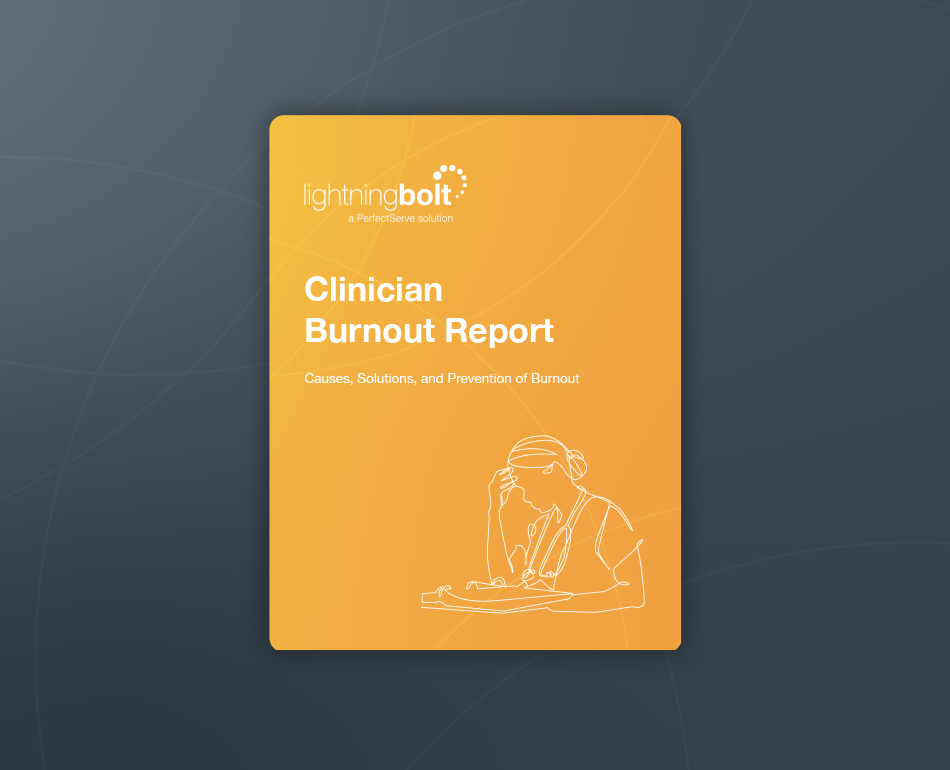Epic OpTime Integration
TABLE OF CONTENTS

Overview
PerfectServe’s integration with Epic OpTime leverages Lightning Bolt’s provider scheduling data to enhance OR management. By pulling Lightning Bolt schedule data into the OpTime snapboard, OR managers can easily see which providers are scheduled to work, streamlining the creation of daily OR schedules and ensuring accurate and efficient staffing.
Practical Benefits
Unified Schedule Management: Eliminates the need to manage two separate systems to determine provider availability, saving time and reducing administrative burden.
Efficient Scheduling Workflows: Simplifies the scheduling process by providing a consolidated view of provider availability directly within the OpTime module.
Error Prevention: Prevents the scheduling of providers for surgeries when they’re not available, enhancing operational efficiency and patient care.
Optimized Resource Utilization: Ensures that OR resources are allocated efficiently, minimizing downtime and improving overall productivity. PerfectServe can also document back to the record.
Integration Protocols
1. Data Mapping: Personnel and assignment mappings are utilized to determine which data points need to be sent to OpTime. Personnel mapping involves adding the Epic SER .1 ID to a user’s personnel profile in Lightning Bolt via the ‘UniqueID’ or any of the ‘Custom1-4’ fields.
2. File-Based Integration: The integration operates through a file-based method where a .csv file is generated and transferred to an SFTP site for customers to download and import into Epic. This process can be automated by the customer’s IT team.
3. Assignment Mapping: Assignment mapping includes setting fields such as:
- Import Group: Links the assignment in Lightning Bolt to a facility in Epic.
- Resource Type: The Epic Resource Type ID corresponding to the assignment (e.g., CRNA Resource Type ID for CRNA shifts).
- Role: An optional field that ties to an Epic “Role,” customized for each Epic customer.
- Timezone: An optional field for translating start/stop times if OR facilities span multiple timezones.
4. Automated Data Transfer: Once providers are scheduled for mapped shifts, the records are pulled into a .csv file and transferred on a recurring basis to the customer, ensuring up-to-date schedule information in OpTime.
Take It With You!
Want to keep this information handy? Click the button below to download a PDF and take PerfectServe’s integration insights with you.