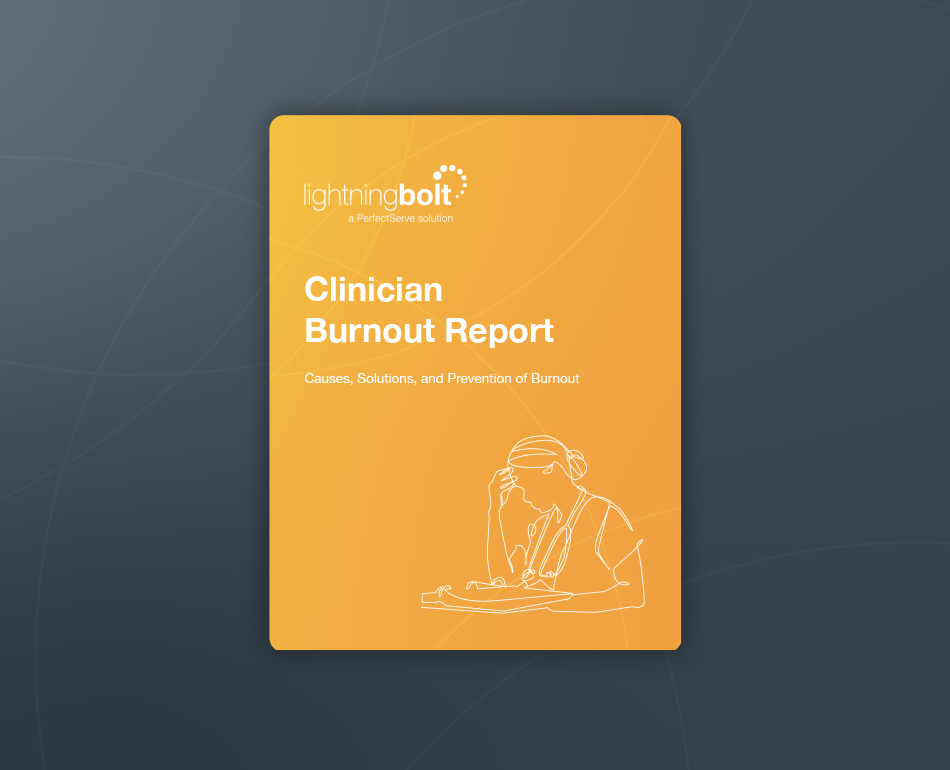Kronos Workforce Dimensions Payroll Integration
TABLE OF CONTENTS

Overview
This integration leverages Lightning Bolt as the scheduling source of truth and transmits any mapped data to Kronos to be used in payroll processing.
Practical Benefits
Reduction of Duplicate Work: The integration eliminates the need to manually transcribe Lightning Bolt scheduling data into the Workforce Dimensions payroll platform.
Reduction of Human Error: Automating the process of inputting working times reduces the likelihood of mistakes, ensuring providers’ payroll is accurately reflected.
Additional Notes
File Recurrence: Kronos Workforce Dimensions integration files run daily and cohere to a recurrence that is set up at the integration level. This is typically set up to recur on a bi-weekly basis to correspond with pay periods. On the first day of the pay period, Lightning Bolt will include all of the data for all mapped shifts throughout the pay period. Each file beyond the first file will include only the changes that have been made for that pay period since the last file was run.
Kronos Resourcing: A Kronos representative will need to set up the ETL process, validate the data is mapping appropriately to a Workforce Dimensions test environment, help complete the User Acceptance Testing, and ensure the job is set up to push to production environment at go-live.
Integrations Protocols
1. File Transfer via SFTP: Files are generated every day throughout the pay period and are shipped to an SFTP site where a job is typically set up to automate the Extract, Transform, and Load (ETL) process to ingest the data into the Kronos system.
2. User Identification: The integration uses a unique value that exists in Kronos assigned to each user’s Lightning Bolt personnel file to crosswalk the correct user.
3. Assignment Mapping: Assignments are mapped from Lightning Bolt based on the following properties:
- Work Rule Transfer: Optional field that indicates if there’s a work rule that needs to be associated with the shift.
- Pay Code Edit: Optional field that indicates if the assignment needs to be reflected with a special pay code edit for any out of office time.
- Segment Type: Required field that indicates what type of shift is being worked. The options are Required, Transfer, or Break.
- Open Shift: Optional checkbox that indicates to create an Open Shift in Kronos if a provider’s incoming data from the integration overwrites a previously existing shift in Kronos.
- Business Structure: Optional job transfer applied to the scheduled shift segment or pay code edit.
- Cost Center Transfer: Optional cost center transfer applied to the scheduled shift segment or pay code edit.
- Labor Categories: Optional list of Labor Category Entries separated by predefined delimiter. The delimiter is “|” by default, but it can be configured.
- Comment: Required comment to attach to the shift segment or pay code edit. Must match a valid comment in UKG Dimensions.
Take It With You!
Want to keep this information handy? Click the button below to download a PDF and take PerfectServe’s integration insights with you.